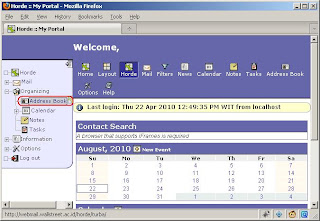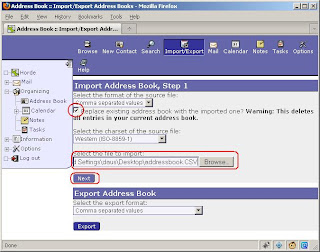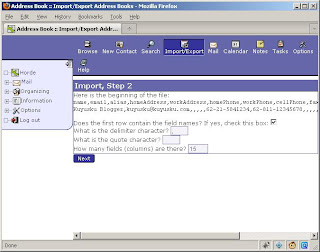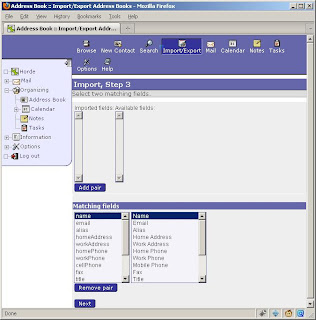SMTP stands for Simple Mail Transfer Protocol (Outgoing Mail), email users used this protocol to send an email. In Indonesia have some several growing internet service providers, includes GSM/CDMA operator. If you have more than one mobile operator to access the Internet maybe you will confuse for correct SMTP that you must use. Please follow information below.
We can use MS DOS to check available SMTP Server
- Press Start Menu and Choose Run or use combination hotkey Windows Logo + R
- Type cmd, press Enter
- Type nslookup, press Enter
- Type set type=mx
- Type domain name or SMTP server name (if you already know the SMTP server), e.g telkomsel.com
> telkomsel.com
Server: nslookup.kuyusku.blogspot.com
Address: 10.0.18.38
DNS request timed out.
timeout was 2 seconds.
Non-authoritative answer:
telkomsel.com MX preference = 10, mail exchanger = mail.telkomsel.com
telkomsel.com MX preference = 10, mail exchanger = mx1.telkomsel.com
if your DNS can't recognize domain name or SMTP server, it will appear as below.
> smtp.indosat.net.id
Server: nslookup.kuyusku.blogspot.com
Address: 10.0.18.38
DNS request timed out.
timeout was 2 seconds.
*** nslookup.kuyusku.blogspot.com can't find smtp.indosat.net.id: Server failed
Example:
Microsoft Windows XP [Version 5.1.2600]
(C) Copyright 1985-2001 Microsoft Corp.
C:\>nslookup
Default Server: nslookup.kuyusku.blogspot.com
Address: 10.0.18.38
> set type=mx
> mail.mobile-8.com
Server: nslookup.kuyusku.blogspot.com
Address: 10.0.18.38
DNS request timed out.
timeout was 2 seconds.
mobile-8.com
primary name server = ns1.mobile-8.co.id
responsible mail addr = hostmaster.mobile-8.co.id
serial = 1197450593
refresh = 60 (1 min)
retry = 3600 (1 hour)
expire = 604800 (7 days)
default TTL = 38400 (10 hours 40 mins)
> smtp.smart.co.id
Server: nslookup.kuyusku.blogspot.com
Address: 10.0.18.38
DNS request timed out.
timeout was 2 seconds.
smart.co.id
primary name server = ns1.wireless.co.id
responsible mail addr = hostmaster.wireless.co.id
serial = 2009071314
refresh = 10800 (3 hours)
retry = 3600 (1 hour)
expire = 604800 (7 days)
default TTL = 21600 (6 hours)
> mail.telkomsel.com
Server: nslookup.kuyusku.blogspot.com
Address: 10.0.18.38
DNS request timed out.
timeout was 2 seconds.
telkomsel.com
primary name server = ns3.telkomsel.co.id
responsible mail addr = hostmaster.telkomsel.co.id
serial = 2007070330
refresh = 3600 (1 hour)
retry = 300 (5 mins)
expire = 2419200 (28 days)
default TTL = 10800 (3 hours)
> smtp.xl.net.id
Server: nslookup.kuyusku.blogspot.com
Address: 10.0.18.38
DNS request timed out.
timeout was 2 seconds.
xl.net.id
primary name server = hercules.xl.net.id
responsible mail addr = admin.hercules.xl.net.id
serial = 2010080602
refresh = 10800 (3 hours)
retry = 3600 (1 hour)
expire = 604800 (7 days)
default TTL = 86400 (1 day)
> smtp.pro-xl.com
Server: nslookup.kuyusku.blogspot.com
Address: 10.0.18.38
DNS request timed out.
timeout was 2 seconds.
*** nslookup.kuyusku.blogspot.com can't find smtp.pro-xl.com: Server failed
> smtp.indosat.net.id
Server: nslookup.kuyusku.blogspot.com
Address: 10.0.18.38
DNS request timed out.
timeout was 2 seconds.
*** nslookup.kuyusku.blogspot.com can't find smtp.indosat.net.id: Server failed
> indosat.net.id
Server: nslookup.kuyusku.blogspot.com
Address: 10.0.18.38
DNS request timed out.
timeout was 2 seconds.
Non-authoritative answer:
indosat.net.id MX preference = 20, mail exchanger = avas103.indosat.net.id
indosat.net.id MX preference = 30, mail exchanger = avas102.indosat.net.id
indosat.net.id MX preference = 40, mail exchanger = avas101.indosat.net.id
indosat.net.id MX preference = 10, mail exchanger = avas104.indosat.net.id
> smtp.esia.com
Server: nslookup.kuyusku.blogspot.com
Address: 10.0.18.38
DNS request timed out.
timeout was 2 seconds.
*** nslookup.kuyusku.blogspot.com can't find smtp.esia.com: Non-existent domain
> smtp.esia.co.id
Server: nslookup.kuyusku.blogspot.com
Address: 10.0.18.38
DNS request timed out.
timeout was 2 seconds.
Non-authoritative answer:
smtp.esia.co.id canonical name = wbmail.esia.co.id
esia.co.id
primary name server = borobudur.ntt.net.id
responsible mail addr = postmaster.esia.co.id
serial = 2005051400
refresh = 3600 (1 hour)
retry = 900 (15 mins)
expire = 3600000 (41 days 16 hours)
default TTL = 3600 (1 hour)
> smtp.mystarone.com
Server: nslookup.kuyusku.blogspot.com
Address: 10.0.18.38
DNS request timed out.
timeout was 2 seconds.
mystarone.com
primary name server = ns1.indosat.net.id
responsible mail addr = hostmaster.indosat.net.id
serial = 2006022300
refresh = 3600 (1 hour)
retry = 600 (10 mins)
expire = 86400 (1 day)
default TTL = 3600 (1 hour)
> mtp.telkom.net.id
Server: nslookup.kuyusku.blogspot.com
Address: 10.0.18.38
DNS request timed out.
timeout was 2 seconds.
*** nslookup.kuyusku.blogspot.com can't find mtp.telkom.net.id: Non-existent domain
> Smtp.telkom.net.id
Server: nslookup.kuyusku.blogspot.com
Address: 10.0.18.38
DNS request timed out.
timeout was 2 seconds.
telkom.net.id
primary name server = nspri1.telkom.net.id
responsible mail addr = hostmaster.telkom.net.id
serial = 2010081900
refresh = 7200 (2 hours)
retry = 3600 (1 hour)
expire = 1814400 (21 days)
default TTL = 300 (5 mins)
> XLSMTP.XL.NET.ID
Server: nslookup.kuyusku.blogspot.com
Address: 10.0.18.38
DNS request timed out.
timeout was 2 seconds.
XL.NET.ID
primary name server = hercules.XL.NET.ID
responsible mail addr = admin.hercules.XL.NET.ID
serial = 2010080602
refresh = 10800 (3 hours)
retry = 3600 (1 hour)
expire = 604800 (7 days)
default TTL = 86400 (1 day)
> xlsmtp.xl.net.id
Server: nslookup.kuyusku.blogspot.com
Address: 10.0.18.38
xl.net.id
primary name server = hercules.xl.net.id
responsible mail addr = admin.hercules.xl.net.id
serial = 2010080602
refresh = 10800 (3 hours)
retry = 3600 (1 hour)
expire = 604800 (7 days)
default TTL = 86400 (1 day)
> smtp.ntt.co.id
Server: nslookup.kuyusku.blogspot.com
Address: 10.0.18.38
DNS request timed out.
timeout was 2 seconds.
*** nslookup.kuyusku.blogspot.com can't find smtp.ntt.co.id: Non-existent domain
> mail.ntt.co.id
Server: nslookup.kuyusku.blogspot.com
Address: 10.0.18.38
DNS request timed out.
timeout was 2 seconds.
*** nslookup.kuyusku.blogspot.com can't find mail.ntt.co.id: Non-existent domain
> mail.ntt.net.id
Server: nslookup.kuyusku.blogspot.com
Address: 10.0.18.38
DNS request timed out.
timeout was 2 seconds.
*** nslookup.kuyusku.blogspot.com can't find mail.ntt.net.id: Non-existent domain
> smtp.ntt.net
Server: nslookup.kuyusku.blogspot.com
Address: 10.0.18.38
DNS request timed out.
timeout was 2 seconds.
*** nslookup.kuyusku.blogspot.com can't find smtp.ntt.net: Non-existent domain
> smtp.ntt.net.id
Server: nslookup.kuyusku.blogspot.com
Address: 10.0.18.38
DNS request timed out.
timeout was 2 seconds.
Non-authoritative answer:
smtp.ntt.net.id canonical name = smtp1.ntt.net.id
ntt.net.id
primary name server = borobudur.ntt.net.id
responsible mail addr = hostmaster.ntt.net.id
serial = 2010080902
refresh = 3600 (1 hour)
retry = 900 (15 mins)
expire = 1209600 (14 days)
default TTL = 3600 (1 hour)
> smtp.fastnet.id
Server: nslookup.kuyusku.blogspot.com
Address: 10.0.18.38
DNS request timed out.
timeout was 2 seconds.
*** nslookup.kuyusku.blogspot.com can't find smtp.fastnet.id: Non-existent domain
> mail.fast.net.id
Server: nslookup.kuyusku.blogspot.com
Address: 10.0.18.38
DNS request timed out.
timeout was 2 seconds.
fast.net.id
primary name server = dns1.link.net.id
responsible mail addr = hostmaster.link.net.id
serial = 2010070605
refresh = 10800 (3 hours)
retry = 3600 (1 hour)
expire = 604800 (7 days)
default TTL = 3600 (1 hour)
> smtp.jalawave.net.id
Server: nslookup.kuyusku.blogspot.com
Address: 10.0.18.38
DNS request timed out.
timeout was 2 seconds.
jalawave.net.id
primary name server = ns1.jalawave.net.id
responsible mail addr = support.jalawave.net.id
serial = 2010071901
refresh = 28800 (8 hours)
retry = 14400 (4 hours)
expire = 3600000 (41 days 16 hours)
default TTL = 86400 (1 day)
> smtp.cbn.net.id
Server: nslookup.kuyusku.blogspot.com
Address: 10.0.18.38
DNS request timed out.
timeout was 2 seconds.
cbn.net.id
primary name server = ns1.cbn.net.id
responsible mail addr = hostmaster.cbn.net.id
serial = 2010082701
refresh = 7200 (2 hours)
retry = 3600 (1 hour)
expire = 1209600 (14 days)
default TTL = 14400 (4 hours)
GSM Networks
3 (Three/Hutchison) : mail.three.co.id port 25
AXIS: mail.axisworld.co.id port 25
INDOSAT: smtp.indosat.net.id port 25
TELKOMSEL: mail.telkomsel.com
XL: smtp.xl.net.id or xlsmtp.xl.net.id
CDMA Networks
FLEXI: smtp.telkom.net.id
FREN (Mobile-8): mail.mobile-8.com
SMART: smtp.smart.co.id port 578
STARONE: smtp.mystarone.com
ISP (Internet Service Provider)
NAPINFO: smtp.nap.net.id
NET-ZAP: smtp.net-zap.com
SPEEDY: smtp.telkom.net.id
BIZNET: smtp.biz.net.id
LINTASARTA: smtp.idola.net.id
NTT: smtp.ntt.net.id
FIRST MEDIA: mail.fast.net.id
JALAWAVE: smtp.jalawave.net.id
CBN: smtp.cbn.net.id
Common SMTP Ports
SMTP: 25
SMTP SSL/TLS: 465, 587